Friday, January 21, 2022
NEW! Shop and Attack Menu Updates
Update Week:
What better way to start the new year than with massive updates and improvements to AQ!

Shop Updates:
General:
New menu layout replaces the old menu tree.
More defined areas to better indicate interaction around the shop.
Updated visuals to display Gold and Z-Tokens in player's inventory.
Updated vendor display to indicate when players are buying items, in their inventory, or Shared Vault.
Added a new search function. (Click on the magnifying glass icon or type on your keyboard to open the search bar. Close the search bar with the X button or hit Esc.)
Item names that are longer than the button will scroll to the right when hovered over.
Buying Items:
Sub-menu for House Items to display Paintings, Guards, and Resources separately.
New ui to display an item's Description, Preview, and Stats.*
Expanded previews to include most items.*
Inventory:
New Drag and Drop sorting for items.** (Drag an item between 2 spots in the menu to move the item to that location, or hold your item over another spot to swap places.)
Added a glowing visual for items in player's active inventory.
New ui for purchasing Extra Slots. Extra slots can now be purchased in any of player's available quantity.
Updated Buying/Selling confirmation now includes the item's name as well as Gold or Z-Token icons to indicate the currency.
Attack Menu Update:
A Dismiss Guest has been added to the top of the Spells menu. This button is only visible if you have a Guest out.
*Previewing and Stats work for a lot of items, but due to so many variations in item size, position, and function - previews and stats will not display for all items.
**No-drop equipment cannot be moved.
|

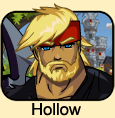
Connect with our online game community!